Automation tools are booming for some time now. And although we’re not the only company providing an automation function to save time while optimizing project workflows, we are the first one implementing Automation directly into Redmine.
If you enjoy optimizing processes and thinking about what you can do to improve your team efficiency, then you will love automation.
Today we present you a use case to automatically send emails with relevant key figures to project decision makers or clients outside Redmine without needing to lift a finger.
No-code automation with Redmine Automation Plugin
Automations in general eliminate the use of manual input from you or one of your team members.
Email automations in particular can be used to deliver emails automatically from your Redmine based on certain parameters!
What you need for this
- a current, preconfigured version of the commercial AlphaNodes Automation Plugin (available as Bundle),
- access to the Redmine administration area in order to create the Automation plugin rule in the section “Rules”.
Create an email Automation
Once the Automation plugin has been enabled for your Redmine, you can create an email Automation. For example for relevant project parameters.
To create the Automation for relevant project parameters add a new rule:
- Use Scheduled - Projects for Trigger.
- Fill out the Intervall pattern to set up a cronjob, when to check on this rule.
- Add the relevant Conditions to define, when the email schould be sent to the external recipient.
- Once you are ready with the Conditions you choose the Send mail action in section Actions. Fill out all relevant details such as Subject, Recipient, Text.
- Activate your rule and save it in order to make it work according to the time intervall.
Variable field options
You can also insert dynamic content into the text of your email automation. This includes, for example, variable fields for projects, which can be added to the Subject and text area of an email:
- Date variables
- Rule variables
- Project role variables
- Project variables
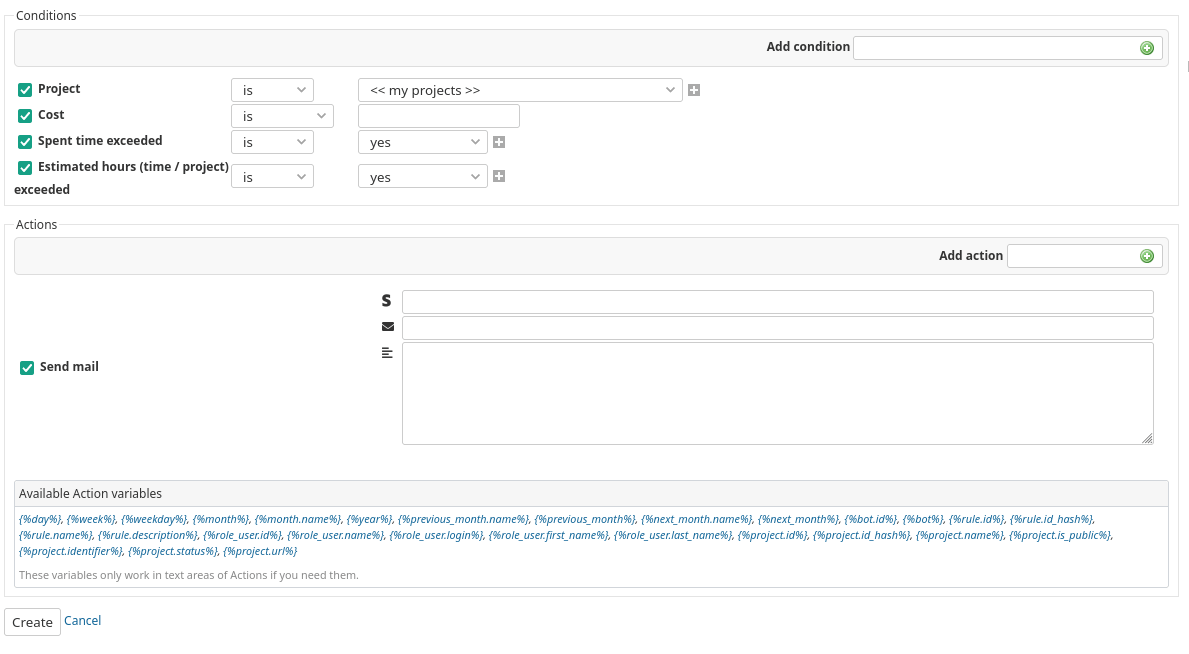
If you are using custom fields for projects, they are also available as variable fields in case you need this information within your email texts.
Afterwards you should check your new rule to make sure, that it will work proberly. This is easily done by opening the Rule list of your Trigger: Scheduled - Projects and open the icon Test current query results.
The following Redmine entities are supported regarding automation of emails triggered by specific triggers (scheduled or save-events):
- Projects
- Issues
- Spent time entries on issues
Together with other AlphaNodes plugins (if installed) also:
- Helpdesk issues
- Contacts
- Invoices
- DB entries
- Password entries
- Users
Automate processes and tasks in Redmine
Redmine Automation Plugin is an extension of the Reporting plugin (required as a base), which can automate routine tasks and optimize existing data sets with the help of rules and schedules.
All information about our extensions to Redmine can be found on the Product page. For minimum requirements visit our plugin Pricing page. Plugins are available as single version or as bundle.
