In project management, the focus is on the processing of activities arising in current projects. If you have more than one project running in tandem, you must be able to keep an eye on everything without any problems.
The Redmine Reporting Plugin supports you in this. Thanks to numerous additional filter options, it allows more differentiated filtering and the output of relevant information in additional columns. This gives you many more possibilities to find projects based on specific criteria faster and analyze them in more detail.
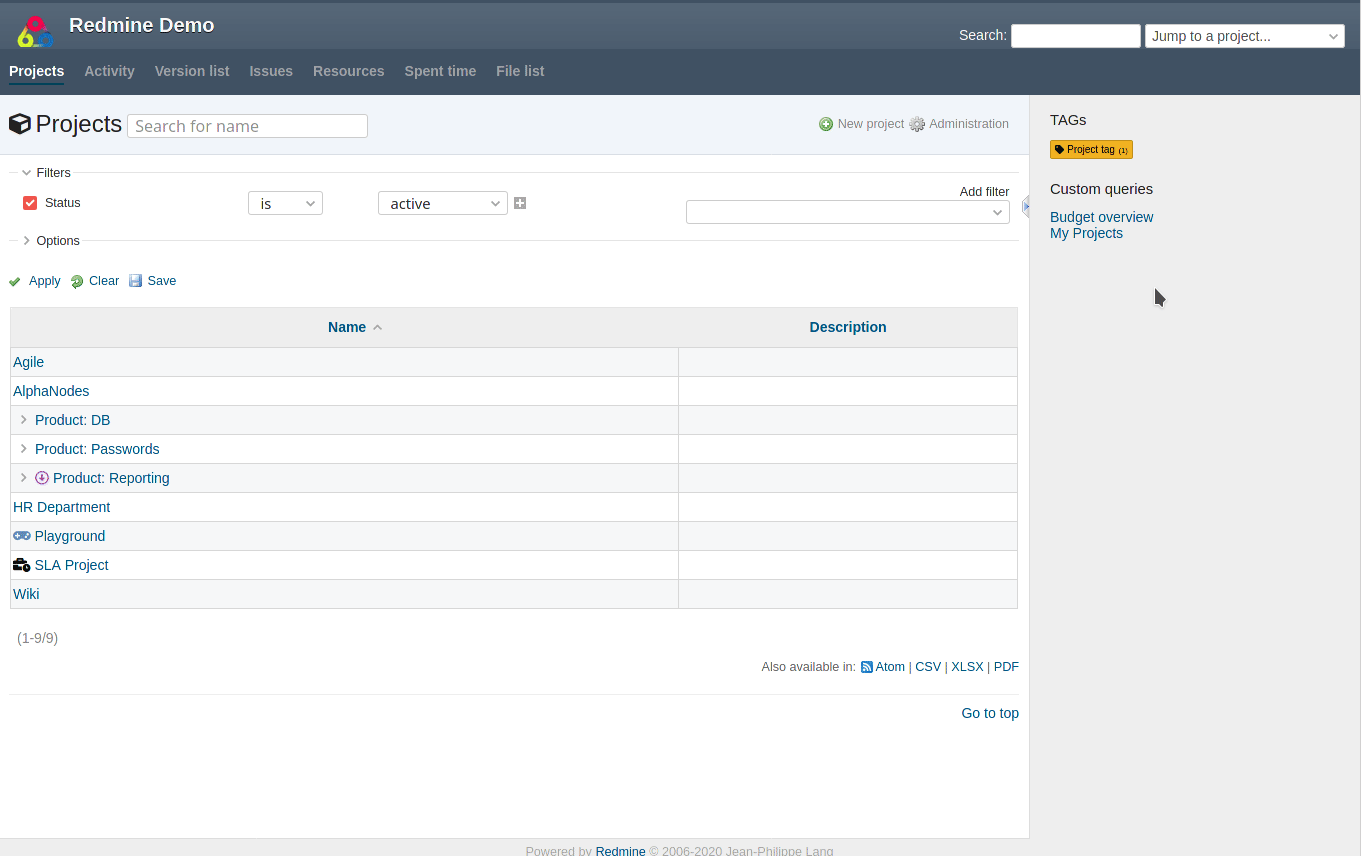 Ways to make work in Redmine more fun: Redmine project list views
Ways to make work in Redmine more fun: Redmine project list views
What filters does Redmine provide for the project list?
By default, Redmine in version 4.1.x delivers the filters in the area Projects on the project overview page:
- Status
- Project
- Name
- Description
- Subproject of
- Public
- Created
- Other custom fields for projects with the option Use as filter
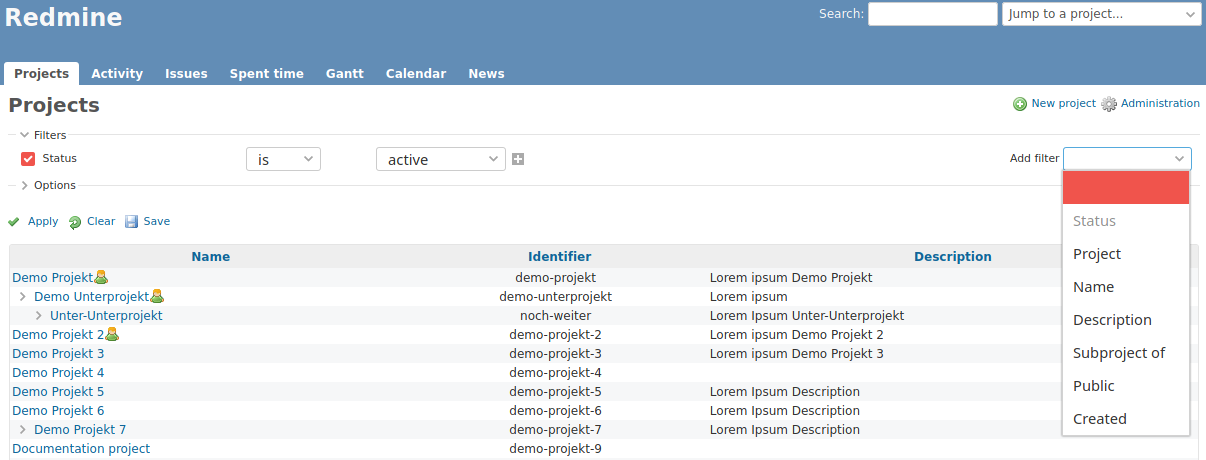 Figure shows the standard filters of the current Redmine version
Figure shows the standard filters of the current Redmine version
In the area Options you have the possibility to define the display of the projects. You have to choose between the Board or List view.
Depending on the selection made, the corresponding filter result is displayed via the link Apply. The list can be subscribed to via a Atom feed at the bottom of the page. If you want to save the query for a later call, use the Save link.
Like the issue list you can filter, reset, save and delete the Redmine project list as well.
How do the Reporting Plugin filters work?
All functions of the Reporting Plugin are seamlessly integrated into Redmine. If you have installed and configured the Redmine Reporting Plugin on your system, you will find the additional filter options directly in the project list.
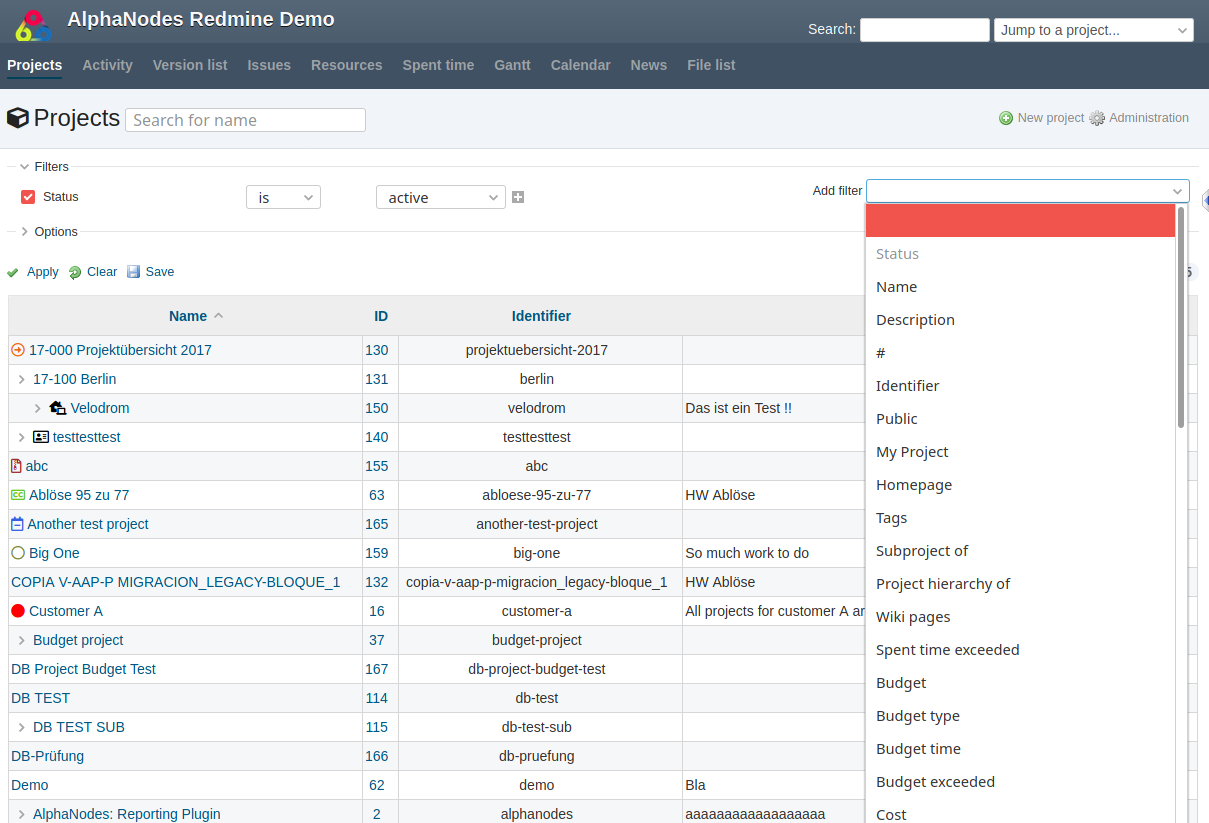 Figure shows a section of the filters of the Redmine Reporting Plugin
Figure shows a section of the filters of the Redmine Reporting Plugin
There are a number of metrics that you can use to filter additionally. Here is a selection:
- TAGs
- Budget
- Budget type
- Budget time
- Costs
- Project hierarchy from
- Time spent exceeded
- Budget exceeded
- Number of versions
- Open versions
- Number of issues
- Open issues
- and much more.
Depending on the filter selection you have made, you can choose from the operators “contains”, “does not contain”, “is”, “is not”, “no”, “yes”, “no” etc.
The Redmine Reporting Plugin is a commercial extension for Redmine. It helps corporate managers to make data-based decisions. As well as providing users with additional options for the output of project-relevant information. Useful for Redmine administrators, project managers, project teams.
Additional options for the project list
After you have selected the metrics, you will find further options in the Options section, which the standard Redmine currently does not offer.
For example, you can define the columns and their display order yourself.
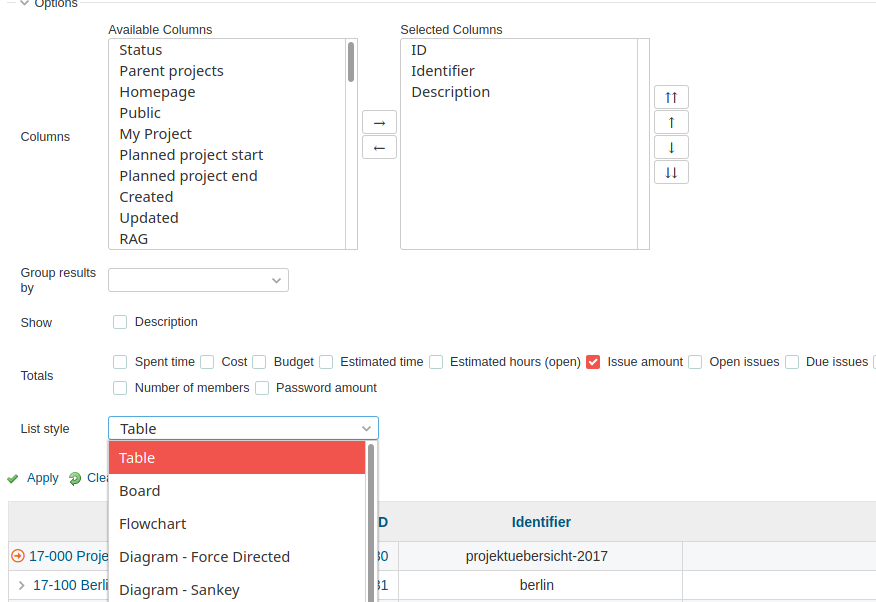 Figure shows a section of the additional options of the Redmine Reporting Plugin
Figure shows a section of the additional options of the Redmine Reporting Plugin
The project list can be grouped according to various criteria. In addition, you can display the sum of various factors and choose many other ways of presenting the results.
Export to various formats
To enable companies to collect and compare data from different sources and systems, it is possible to export the generated project information into other formats: Atom, CSV, XLSX, PDF
You can have them evaluated outside of Redmine using other tools, file them, or forward them to external parties (e.g. stakeholders).
Note
- The Redmine Reporting Plugin extends the standard functionality of Redmine many times over.
- The extended filter options of the project list allows companies to analyze specific data in a structured way.
- Export of data for stakeholder information and for analysis in outsourced tools is possible via export to other formats.
Test Redmine Reporting Plugin
With just one tool, the standard functionality of Redmine can be extended with useful functions for decision makers and project managers, which will benefit every company in the long run. Want to learn more about Redmine’s reporting features? Please visit our website for detailed information about features, benefits and pricing. Or take a look at the complete feature set in our online demo: Our public demo instance is available at any time and great for getting a first impression.
