The automation plugin enables your team to organise projects more easily without having to worry about forgetting tasks. Since plugin version 3.0.3, it is also possible to set an individual resubmission date for a task. This way, every user can choose a date on which he or she will be resubmitted a task for processing.
In this article, we will show you how to set a task to resubmission with the help of the Automation Plugin.
What you need for the ticket resubmission in Redmine and how to proceed
- Current Redmine version according to our minimum requirements
- The latest version of the Automation Plugin
With the help of an automation rule, you can already resubmit tasks to the user after a period of time defined by you. With the upcoming resubmission function, you will be able to do this directly and individually for the user. This is how it works:
1. Enable resubmission for your issue
First, you activate the corresponding option for using the resubmission for issues in the plugin configuration of the automation plugin.
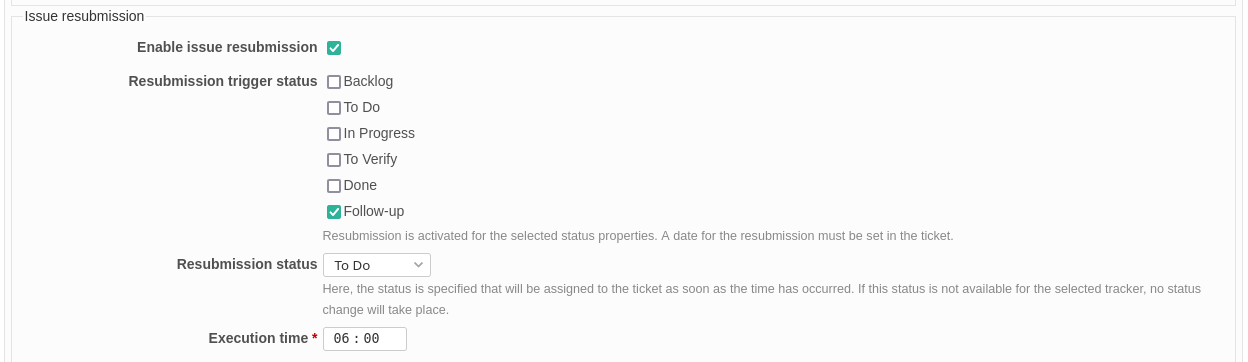
It is important that you define a trigger status (Resubmission trigger status) that marks such issues. Then, when the user selects this status, a date field is displayed in which the resubmission date is entered.
Users do not have the option to define the exact time of execution. Only the date. The time for execution is exclusively defined by an administrator in the plug-in configuration (Execution time). The cronjob is then executed at the time specified here.
2. Activate resubmission in the task
After resubmission for issues has been activated and configured accordingly in the plug-in configuration, a user with access to the issue status can set a task to resubmission.
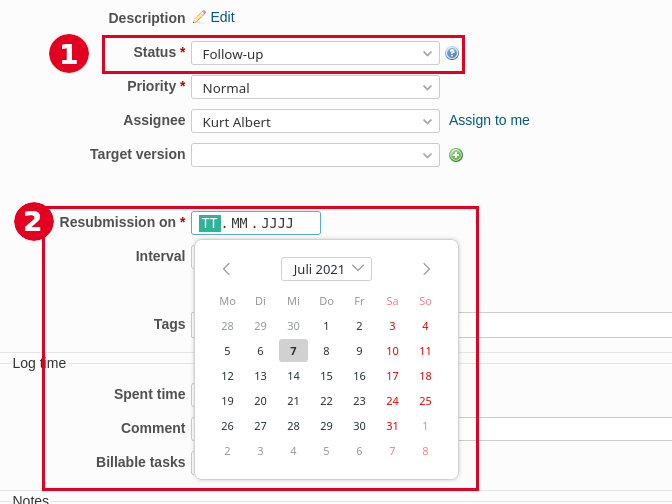
- For this purpose, it is necessary to select the defined trigger status within the issue (in our example it is follow-up).
- Afterwards, a resubmission date must be entered (mandatory). On this date, the issue will be reassigned to the assignee. Until then, it remains in the Trigger status.
Conclusion: Redmine Automation sets issues to resubmission
Tasks that are not urgent or that can only be dealt with at a later point in time for other reasons can be easily put on hold with this function. This way, nothing is forgotten and the issue list remains (temporarily) clearer.
Here are a few examples:
- You need information from a colleague who will not be back from holiday for 2 weeks.
- A customer has a change request that can only be carried out on a certain day.
- You have answered a Helpdesk ticket, but are also waiting for feedback from the customer. Determine when you will follow up with the customer if they do not get back to you in the meantime.
No matter what your planned purpose is. With the resubmission date, a ticket is automatically set from the so-called Waiting status to the To do status. And the assignee is informed about the task (as usual in Redmine) via email.
Test the new issue resubmission functionality for Redmine
Check out the described possibilities in our online demo: Our public demo instance is always available and great for getting a first impression of the functionality that is part of our plugin release 3.0.3 (scheduled for late August 2021).
Redmine Automation is a commercial plugin that allows users with the necessary access permissions to automate their project management processes using if-then conditions based on a trigger event in Redmine. The plugin helps you automate routine tasks that collectively take up many hours of your time each week. And allows you to focus on value enhancement and problem solving tasks. Redmine Automation is a “no-code” feature. This means that anyone, regardless of their technical skills, can create automation rules in Redmine by using the already familiar filtering options of the supported entities (issues, projects, etc.).
