As a project manager, you know the problem: during peak times, tickets pile up and customers complain about slow response times. Without SLA functionality, you don’t have an overview of whether your team is actually meeting the agreed response times. The SLA function of the Redmine Reporting Plugin solves such challenges.
Clear expectations for everyone involved
The SLA feature allows you to set response and resolution times for different ticket priorities. For example, a critical, high-priority bug must be addressed within an hour and resolved within four hours, while a low-priority feature enhancement may have a response time of 24 hours and a resolution time of one week. This transparency creates clear expectations for both your team and your customers.
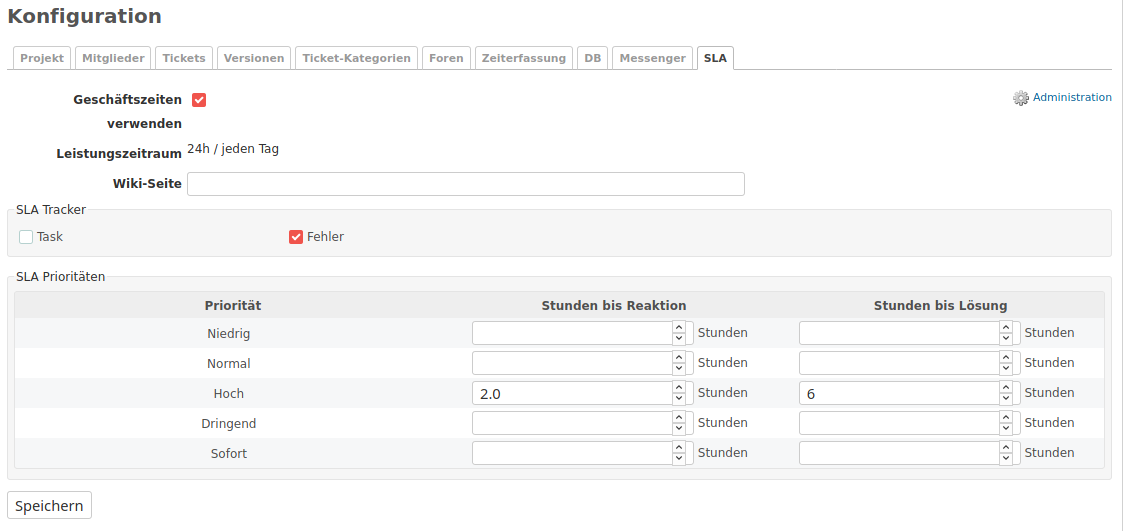
Automatic monitoring without manual effort
If the SLA function is activated for a project, you can immediately see in each project ticket how much time remains until the required response or solution. SLAs that have already been exceeded are also visible – you no longer have to wait reactively for customer complaints, but can act proactively.
Dashboard overview for quick decisions
The SLA Dashboard Block shows you the most important key figures: How many tickets are currently due? Have SLAs already been exceeded? This information enables you, as a project manager, to quickly plan resources and prioritize tasks. If it becomes apparent that several critical tickets are due at the same time, you can plan additional capacity in good time.
And for you as a team member, the SLA dashboard block provides a central point of contact for relevant tickets that need to be processed early on.
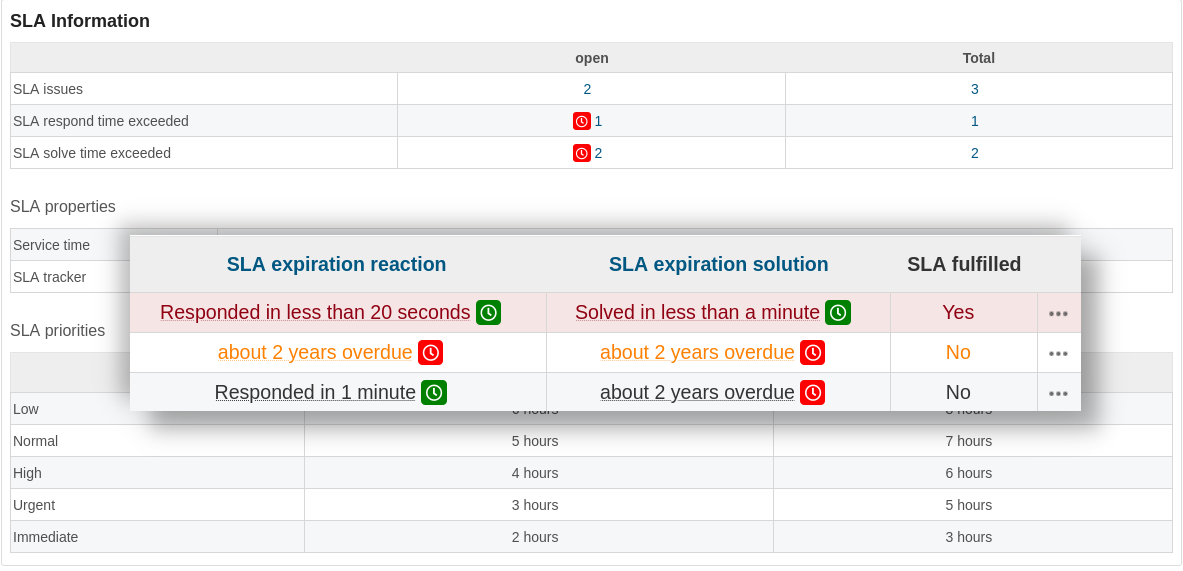
The SLA functions are based on standard Redmine priorities, which simplifies integration into existing workflows.
Take business hours into account
Unlike simple countdown timers, the SLA function takes your actual working hours into account as needed, based on the information stored in Redmine for working days and the business hours (start/end) specified in the plugin configuration. This means that a problem reported on Friday evening will not continue over the weekend, but will pause in accordance with your globally defined business hours. This realistic calculation prevents unrealistic SLA violations and creates fair conditions for your team.
Objectively evaluate team performance
The SLA functionality provides additional filters and options for the ticket list. This enables detailed SLA reports that show you, as a project manager, which team members consistently achieve their goals and where there is room for improvement. This objective data supports you in employee appraisals, training planning, and the fair distribution of workloads. You can also identify systemic problems: Are certain ticket types generally difficult to resolve within the specified time?
Proactive instead of reactive management
Use the additional filter options provided by the SLA functionality and create ticket lists that warn you early on before SLA tickets are actually exceeded. For example, you can set up a visual warning using Counter boxes implementation for example, when there is less than 1 hour to respond to or resolve an SLA ticket. This leaves time for countermeasures such as redistributing tickets or escalating them to more experienced team members.
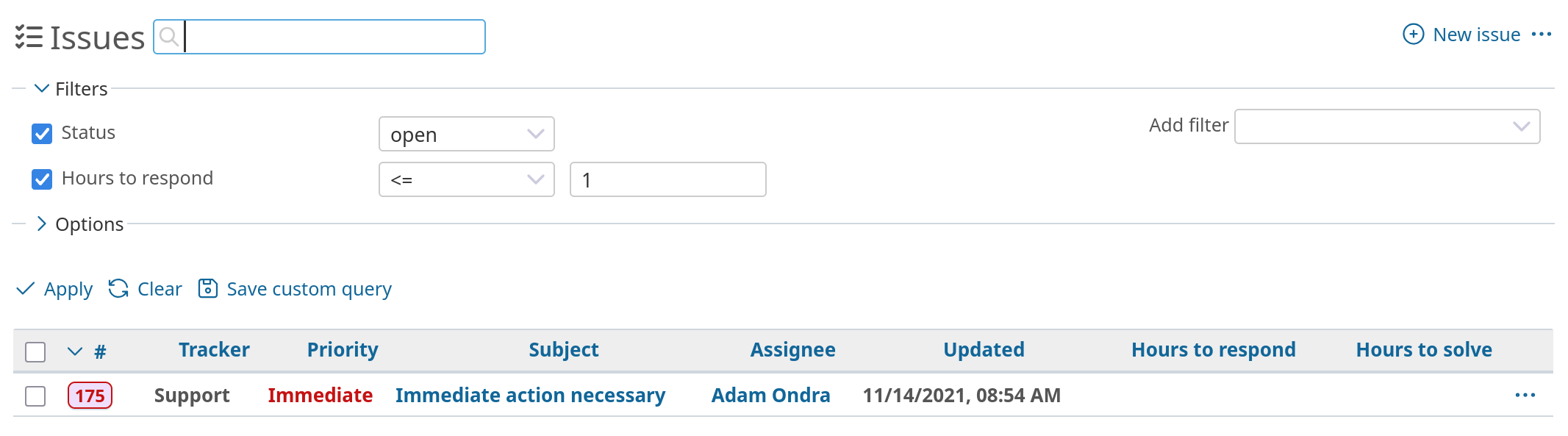
Continuous improvement through data
The exportable SLA reports can also be imported into other programs for further processing and provide you with the basis for data-driven decisions. You can recognize trends, identify bottlenecks, and objectively measure the effectiveness of improvement measures. This allows you to continuously develop your service and demonstrably increase customer satisfaction.
The SLA function transforms your Redmine from a simple ticket system into a professional service management tool that helps you measure quality and improve it systematically.
This function is part of the Redmine Reporting Plugin . An overview of all Redmine plugins from AlphaNodes is available at the Product page. Our online demo allows you to test the described functionality here.
