The Redmine HedgeDoc plugin ensures that Redmine users have a central place in Redmine for all pads created with the collaborative text editor HedgeDoc (formerly known as CodiMD).
A pad is a real-time text editor that allows multiple people to edit a text document and view content simultaneously. This may be useful for project notes, protocols or workshops, for example.
HedgeDoc pads are shared with others by telling the recipients the URL. With our plugin, you no longer need to manually send the URL to each participant. Members of a project receive a central overview of all project-relevant pads in Redmine.
Available on GitHub
You host Redmine yourself and want to use this Plugin? System requirements and Plugin download, as well as support requests on GitHub.
Redmine Managed Hosting
The Redmine HedgeDoc Plugin - Pad integration is part of our Redmine hosting offer, if required. If you need Redmine or Redmine Plugin support or do not want to host Redmine yourself our Redmine Hosting is perfect for you. This way you can fully concentrate on your business and work with an up-to-date, secure working environment.
Support for Selfhosting user via GitHub, only. If you are not a AlphaNodes hosting customer use the issue tracker on GitHub for community support. Other support requests via eMail are not processed by us.
Features
- Show list of own HedgeDoc pads in Redmine
- Show HedgeDoc pads in Redmine projects, if pad name has redmine identifier as prefix. (e.g. MyProject: MyPad)
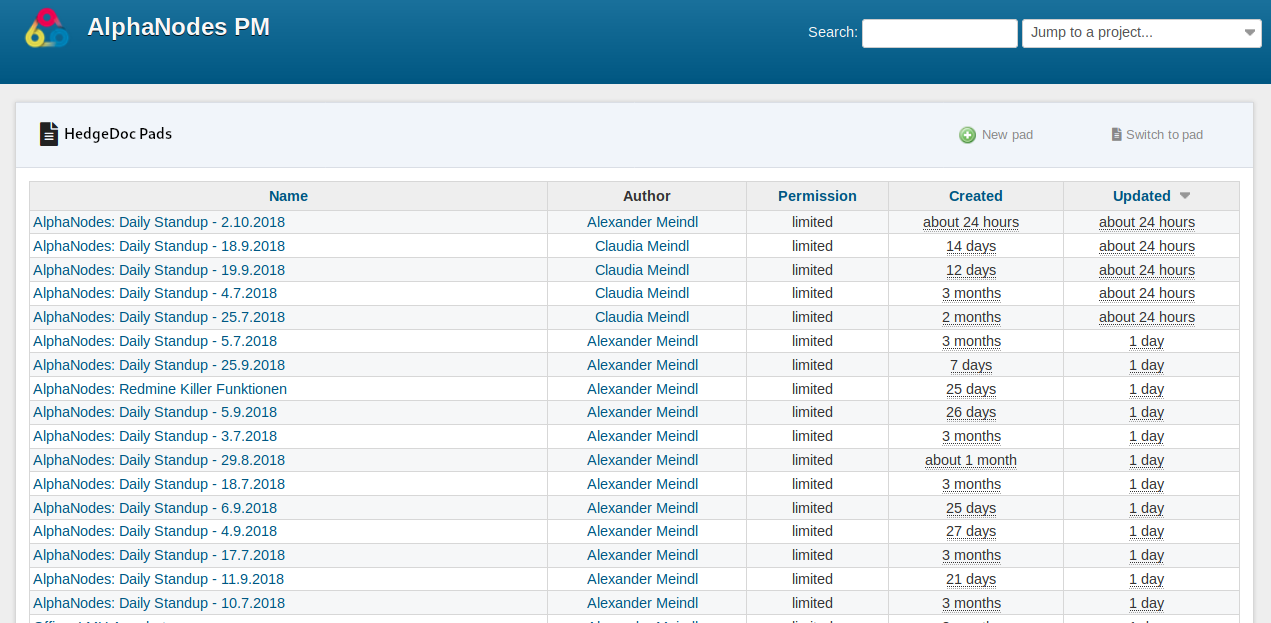
This is how it works
- Add a new HedgeDoc Pad
- Enter the name of the Redmine project as heading and allocation:
PROJECT: This is my Heading ================
- Set the access permissions (e.g. limited, that only assigned project members of Redmine have access to the content. Done.
Afterwards all added HedgeDoc Pads are listed in Redmine for central access. This list shows who the author was, how access permissions are set, when the content was created and when it was updated.

