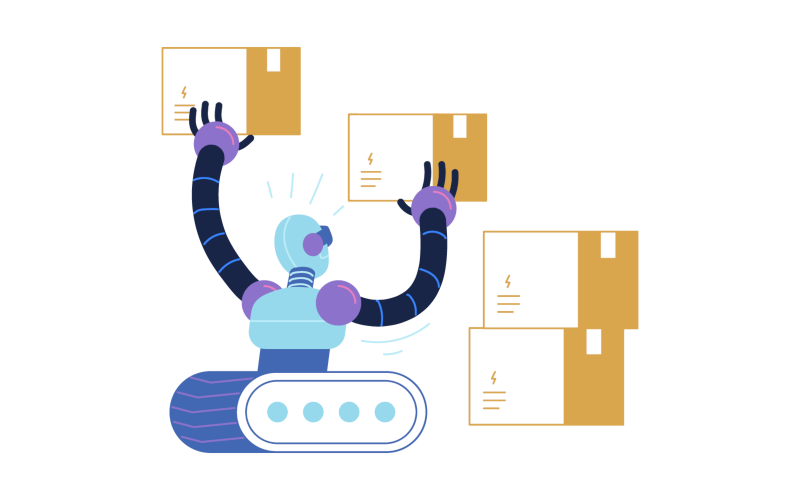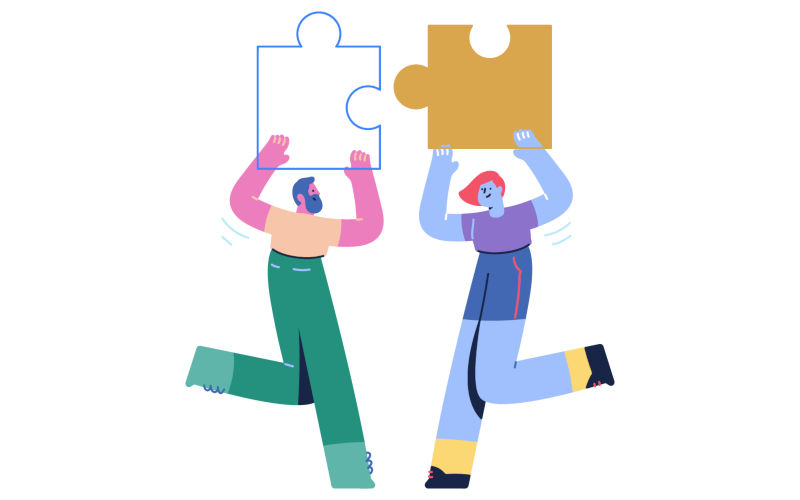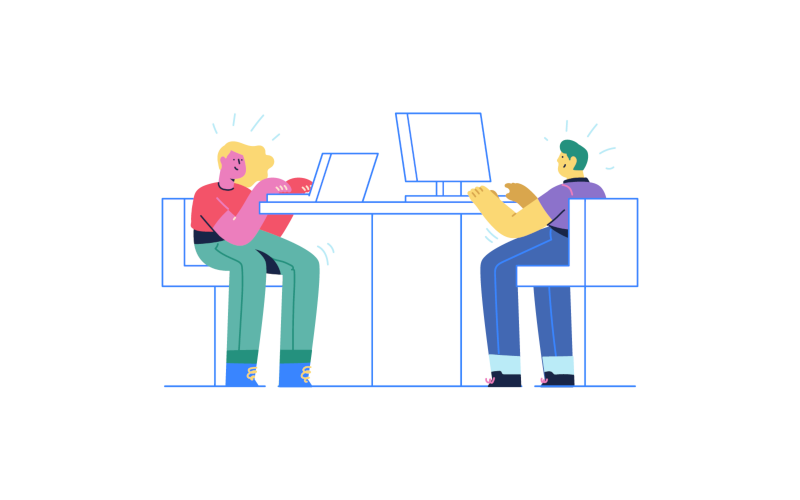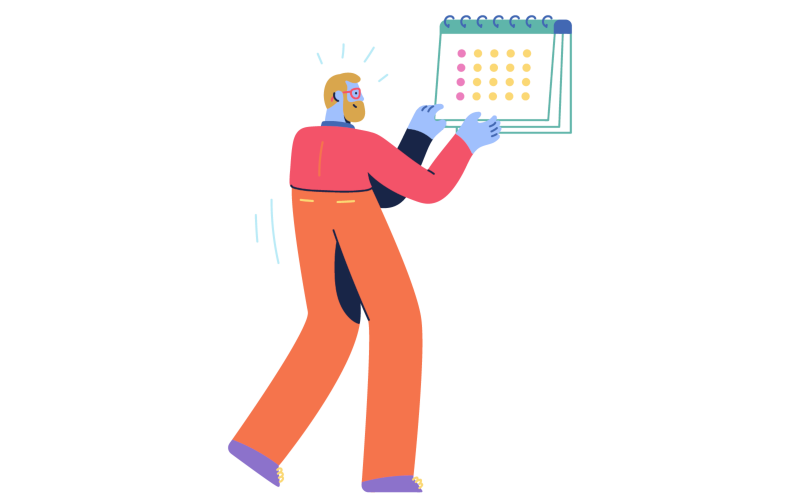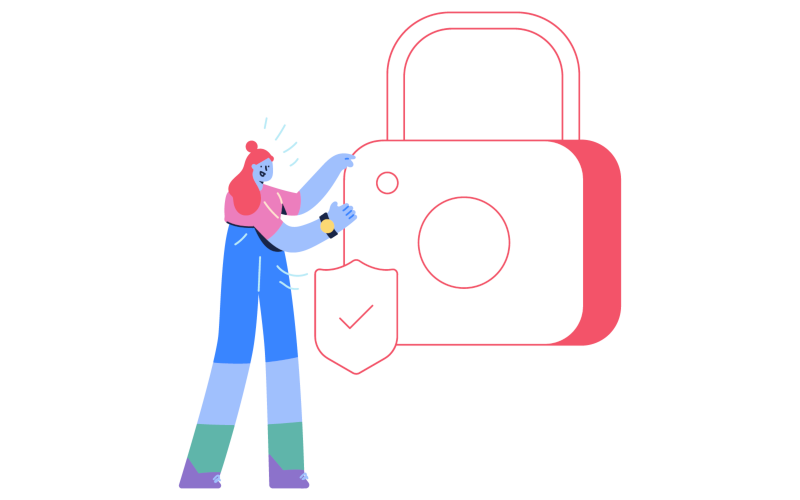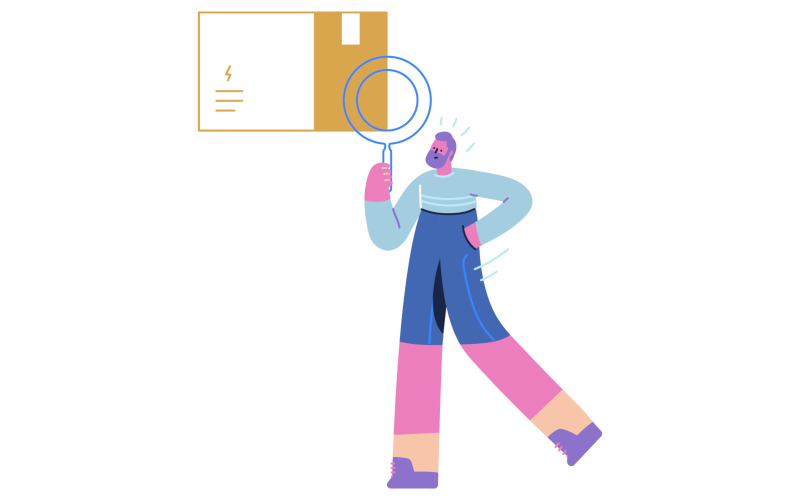Summer time is release time, So that you have something to do again after your well-deserved vacation. Our new plugin version 3.0.9 is available now for businesses using our products. You can download the latest version via our customer area. Find out what new features and bug fixes are now available for our clients in the customer area.
The focus of the current version is on bug fixing and some little improvements, as well as the public release of the new ServiceDesk Plugin for handling incoming helpdesk requests via E-Mail or web form.
Our plugins are usable for Redmine 5.x systems. Please check our current minimum requirements before purchasing or updating. Redmine v4x is no longer supported by us. You need to work with an up-to-date Redmine system in order to use our products. Or alternatively switch to one of our hosted cloud offers.
New product release: Redmine Service Desk
With the new available ServiceDesk plugin, externally incoming requests (via email or embedded webform) are managed via a central helpdesk project and handled transparently within the agent team. This is possible because the receiving and sending of emails is done in Redmine and not via an invisible email account of an individual employee.
Key function: Redmine ServiceDesk Plugin serves as a single point of contact when an external person contacts your support about a problem or a question for the first time. From there you triage issues to different teams like marketing, sales, HR etc. and push email requests via Redmine issue further using your regular workflow. Additional functions (e.g. canned responses, blocking lists for spam contacts, automatic first responses, individual issue automations, integration of HTML5 web forms, etc.) provide further support on this regard.
Source: AlphaNodes online training
What difference does the plugin deliver
Yes, we know, that there are other Helpdesk plugins from different providers, that are usually providing similar functions. Nevertheless, it is worth taking a closer look at the details. Because in addition to the usual features that improve team collaboration, our tool is currently the only one to deliver individual automation options that can significantly improve support thanks to its seamless connection to the Automation Plugin. The plugin does not run as “Stand-alone”. It requires Automation and Reporting Plugin as base. Therefore it is only available in the large Enterprise+ bundle.
Note: Our tool is not for everyone. Due to the many dependencies and complex functionalities, our current minimum requirements must always be followed. It is not compatible with older Redmine versions, as well as third-party plugins that offer this or similar functionality. We recommend using it only in combination with our plugins. Make sure to check the FAQ before purchase / before installation to view incompatible plugins. You can test the function in our free accessible online demo.
Redmine Automation v3.0.9
Ever wondered how to get more done with less effort when working in Redmine?
With the help of rules and schedules, you automate routine tasks and optimize existing data sets - while doing other things.
Automation plugin
- New: Implement health check via Redmine for Automation in order to check if cronjob setup was successfull / is running at all
- New: Variable support for rake tasks parameter and ansible playbooks
- New: Stop action for all event triggers added (by default: issues, spent time, projects. In addtion other plugins, that support automation like: DB entries, Password entries, users, contacts, invoices, incoming emails)
- New: Rule filter selection for Trigger added in the plugin configuration to improve usability when working with large numbers of rules.
- New: Rule filters added for ServiceDesk plugin users to trigger incoming / outgoing mails:
- Initiated by (Incoming email, Incoming form, Outgoing email)
- New: Division of the rules into the areas:
- Rules: lists Redmine maintenance tasks, as well as scheduled rules provided by installed plugins
- Custom rules: lists automation rules created by the user
- New: For better usability all ServiceDesk plugin cronjobs are managed via Automation plugin rules
- The cronjobs for those background jobs are provided by default via rules. These rules are managed in the Automation plugin rule section (activate / deactivate / adjust interval).
- Benefit: Can be conveniently managed by a user with Redmine administraton permission in the plugin configuration. Separate server configurations are eliminated.
- Bug fix: Bug fix for plugin settings (save event for tabs)
- Bug fix: Fix CSV export - helper include required
- Bug fix: ID filter for event-driven triggers was ignored, is now fixed
- Bug fix: Issue repeat: Remove issue assoziations for tags in plugin configuration if TAGs for issues are used. TAG associaziation in issue repeats is now static for tags/always on
- Bug fix: remove watcher_users in settings for issue repeat assoziations (falsely added by deep_cloneable)
- Bug fix: send notifications for issue repeats according to user mail notification settings
- Bug fix: for user group mailings when using variables with assigned_to.mail like: issue.assigned_to.mail, db_entry.assigned_to.mail
- Bug fix: Variable output of custom fields with “Multiselect” option fixed.
- Improvement: Scheduled rules sorted by name - not by position
- Improvement: Add validation of queries to display errors of automation rules
- Improvement: BCC field added for Send mail action to hide additional recipient addresses
Redmine DB v3.0.9
Data management via Excel was yesterday. With our alternative to the Excel spreadsheet, all content that is not an issue (e.g. digital information and online assets) can now be more clearly managed and shared within your team, when working with Redmine DB.
DB plugin
- New: add author info on note
- New: edit comment for redmine 5.1
- New: add new menu item Filter for context menu
- New: add API list support for db types
- Bug fix: Bug fix for plugin settings (save event for tabs to stay in the selected area)
- Bug fix: Display of manual adjustments to TAGs in the history
- Bug fix: Fix CSV export - missing values format
- Bug fix: Custom fields with format “DB” will not be displayed in issues if the DB module is disabled in the issue project (even if cross-project entities are allowed).
- Bug fix: Only list visible entries for entity relations
- Change: permission
manage db entries relationhas been dropped - Improvement: Due to large data records: Remove overlaying Pie-Chart labels of
custom field chartsand replace them byhover text percentage
Redmine DevOps v3.0.9
Make Redmine an information hub for DevOps teams.
DevOps plugin
- Bug fix: for plugin settings (save event for tabs)
Redmine HRM v3.0.9
Self-Management instead of micromanagement. Stopp guessing, start knowing and start plannning employee resources with our HRM plugin.
As intelligently as possible and almost automatically, the tasks are distributed to your employees within the time period to be completed. Works even in agile teams.
HRM plugin
- Bug fix: Bug fix for plugin settings (save event for tabs to stay in the selected area)
- Bug fix: Fix CSV export for attendances: missing values format
- Bug fix: for attendance management - convert database time to seconds before calculation and fix rounding bug with integer value
- New: add new menu item Filter for context menu of attendances
- Enhancement: Rename attendance entry name in Ressource-View to Absent for users without authorization (only HRM-View, supervisor, oneself)
Redmine Passwords v3.0.9
Careless handling of sensitive project data is bad for business and no longer appropriate in today’s world. The password plugin stores passwords and other data that are valuable to you in encrypted form.
Passwords plugin
- New: add author info on note and support edit comment for redmine 5.1
- New: add new menu item Filter for context menu
- New: add API list support for password categories
- Bug fix: Bug fix for plugin settings (save event for tabs to stay in the same area)
- Bug fix: Display of manual adjustments to TAGs in the history
- Bug fix: Fix CSV export - missing values format
- Bug fix: Custom fields with format “Password” will not be displayed in issues if the Passwords module is disabled in the issue project (even if cross-project entities are allowed).
- Bug fix: Only list visible entries for entity relations
- Change: permission ‘manage password relations’ has been dropped
Redmine Reporting v3.0.9
Improved usability for your users. Analysis, reports, insights and more for decision makers and project managers. This plugin enhances your Redmine visually and in terms of content.
Reporting plugin
- Bug fix: Burndown chart display fix for Issues (actual) for future versions
- Bug fix: Wiki chart activity calculcation and Estimated / Spent time chart calculation
- Bug fix: estimated_hours_exceed filter updated (only yes or no selection allowed)
- Bug fix: Bug fix for plugin settings (save event for tabs)
- Bug fix: Fix CSV export - missing values format
- Bug fix: Fix overlapping labels in bar charts (e.g. Estimated / used hours & Issue status division )
- Bug fix: Fix filter for last_comments (remove 0 comments entries)
- Bug fix: Show Reports in App menu if selected from plugin settings as seperate menu item
- Improvement: Due to large data records: Remove overlaying Pie-Chart label and replace them by “hover text percentage” (exception due to a fixed low value: Overdue issues).
- New: added new column and filter for remaing estimated time
- New: Dashboard block: Project burndown chart for number of issues or estimated hours.
- Provides links to list views: Issue list, board view, open issues, remaining hours.
- Display can be restricted to a selected custom query.
Redmine Wiki Guide v3.0.9
Turn your Redmine Wiki into a useful self-service portal.
Wiki Guide plugin
- Improvement: related pages for issue tags are always linked to current project wiki (not project wiki of issue), if wiki is activated for the specific project.
- Bug fix: Bug fix for plugin settings (save event for tabs)
General changes with this version
With our newly available plugin version 3.0.9 also changes, as announced some time ago, our pricing model. Besides new prices for the plugins and plugin bundles, you should always pay attention to our current minimum requirements, as well as possible compatibility issues with other Redmine plugins.
If you don’t want to worry about something, check out our Redmine Managed Application hosting packages. Where our Redmine Plugins are integrated, if needed. The functionalities can be tested in our freely accessible online demo.
For minimum requirements visit our plugin Pricing page. Plugins are available as single version or as cost-effective bundle, to cover several purposes.