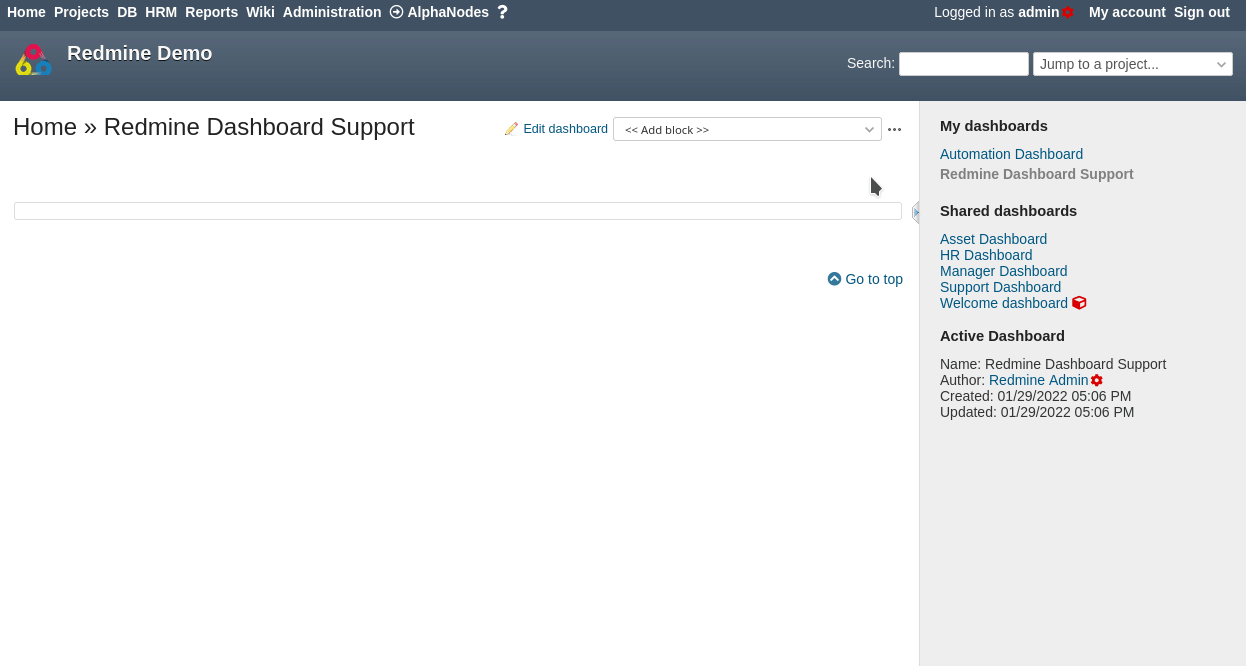Redmine Products / Redmine Dashboard Guide
Many applications use dashboards to highlight information that is important to users. The Additionals plugin for Redmine available on GitHub provides a useful dashboard feature. It allows you to add variable content to the traditional Redmine main page as well as the project overview pages.
Combine data from various sources inside Redmine in one page
So called Dashboard Blocks help to customize the pages to your needs. The goal is to give the viewer an overview of the metrics that are important to him / her. Only users with appropriate role permission will be able to create and manage dashboards. When creating new dashboards, it is always helpful to keep the user in mind, who will be accessing the dashboard. The focus should always be the most important metrics for this user group.
Dashboards for Redmine
In our guide on dashboards you can learn everything about the use of the dashboard function, which will be available as soon as the specific role permission has been configured.
The Anatomy of a Dashboard
The dashboard is made up of single dashboard blocks, which are typically based on the data your user role is allowed to access within Redmine. The additionals plugin comes with approximately 16 dashboard blocks by default. Additional dashboard blocks can also be added via plugin if you are using an add-on, that comes with additionals dashboard support. Via Drag&Drop you can move the added dashboard blocks into one of the available four layout areas.
What you will be able to do with the appropriate user permission is the following:
- you can add as many new dashboards as you wish:
- Dashboards for yourself
- Dashboards for other users
- Dashboards for specific user roles
- you can edit or delete existing dashboards you are the Author of
- you can configure dashboards like:
- System default
- Enable / Disable sidebar
- Set a description
- you can add, move, or delete available dashboard blocks
- you can configure existing dashboard blocks, when hovering over the corner of a block and click Options (if available).
All about Redmine Dashboards
Additionals Plugin
The free plugin available on GitHub provides the basic functionality for using dashboards in Redmine.
Dashboard Documentation
Information on the use of dashboards in Redmine. The documentation is available in EN.
Dashboards for Redmine
Online training: Get to know the new Dashboard function of the Additionals Plugin.
Redmine Plugins Dashboard Usage
Online training: The Dashboard function is supported by the AlphaNodes plugins DB, Reporting, Passwords and HRM.
Blog: Flexible dashboard support for Redmine
The Dashboard functionality, popular in many software products, is now also available for Redmine.
Use Case: Redmine Dashboard für Agile Teams
Learn how agile teams profit from it when using Redmine Reporting Plugin.
Use Case: Redmine Dashboard for Marketing Teams
Learn how marketing teams will learn a scenario to help you kickstart your workflow.
Support for developers
If you are a plugin developer and want to support this feature as well, read our developer information.
Advantages of Dashboard usage in Redmine
- Save time on manually collect data. Instead of sitting around and updating excel sheets get all important data (already stored in Redmine) automatically in a Redmine dashboard.
- Make data easily accessible. Create a dashboard of your own to get information out of it in order to make fast decisions. Very important to companies and startups that need to move on very fast.
- Dashboards in Redmine are flexible, sharable and cheep. If you are already using Redmine use the Dashboard function coming along with our products. Not every company is able to spent a lot of money on an external dashboard tools every month.
General Dashboard Features
All our commercial AlphaNodes Plugins (DB, DevOps, Reporting, Passwords, HRM, Wiki Guide) support dashboards and offer additional dashboard blocks to modify the Redmine dashboard pages. Explore some general features of our plugin dashboard support.
Drag & Drop
Setup your dashboard content for the Redmine Home page or the project overview pages via Drag & Drop.
Flexible layout options
You have 4 areas where you can place your content. Choose between one-column or two-column layouts or mix them.
Various content blocks
The number of dashboard blocks varies. Depending the installed plugins, that support the function.
Personal dashboards
Next to the system default you can create personal dashboards according to your needs as many as you want.
Shared dashboards
Create dashboards and share them with a specific user role. Or create one for a specific user and assign it to this person, afterwards.
Real time
Dashboard are as flexible as possible and present your real time data.
Our plugins will suit your needs!
Our Redmine plugins are multilingual and a good choice if you want to work productively. 12 month support & updates included.
The dashboard function of the Additionals plugin for Redmine is supported by our tools and allows you to track progress and discover insights on your projects in one place and in real-time. Which is useful for:
- Business teams
- Sales and Marketing teams
- Development teams
- HR teams and Onboarding teams
- Project Management and Team leads
- Stakeholders and decision makers