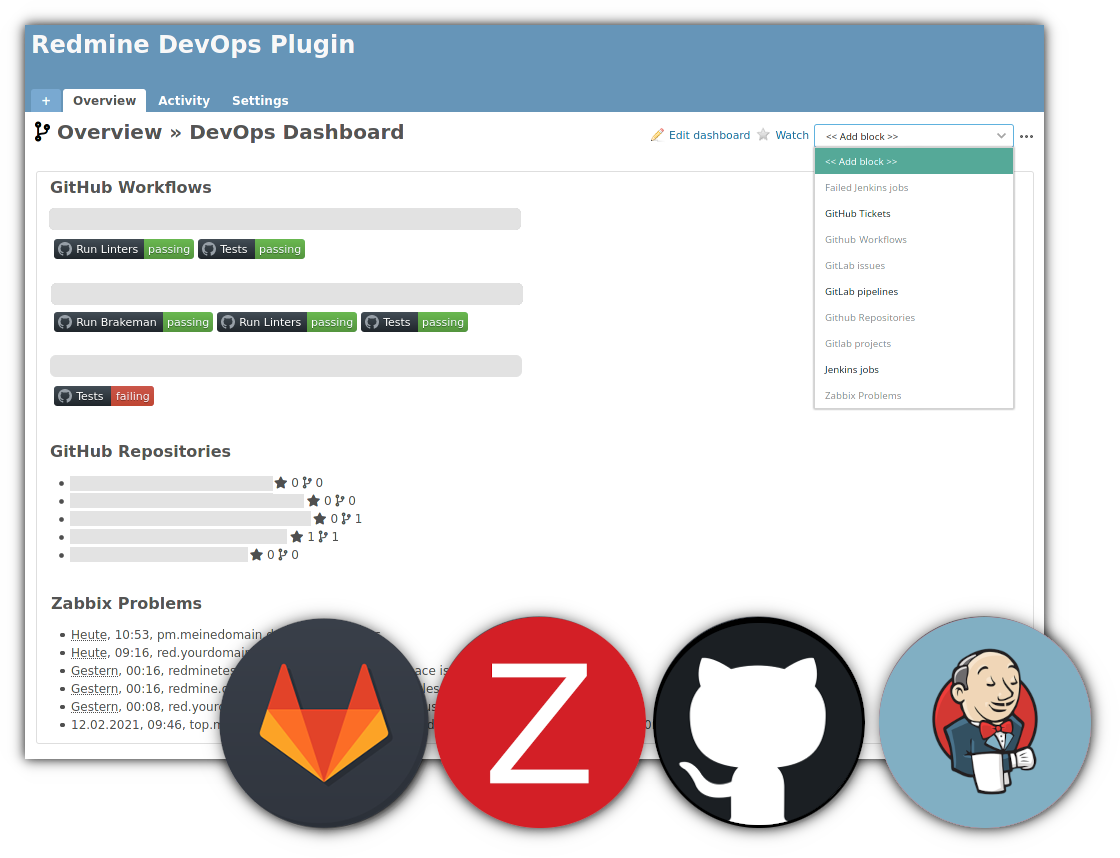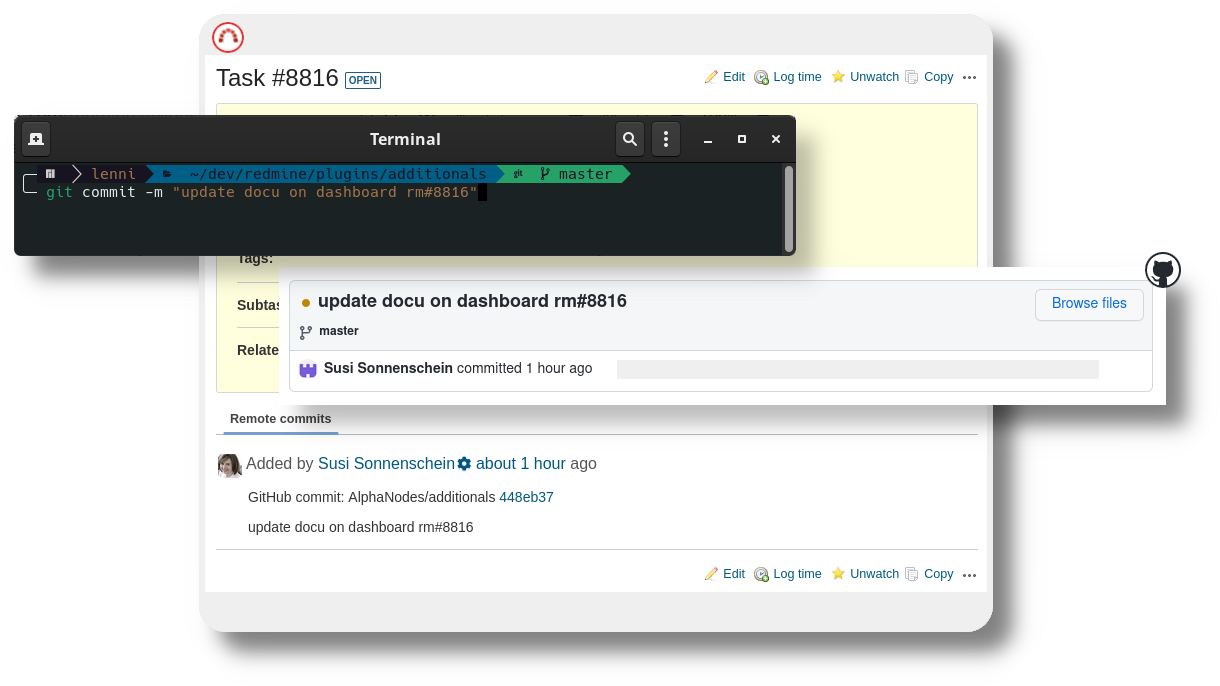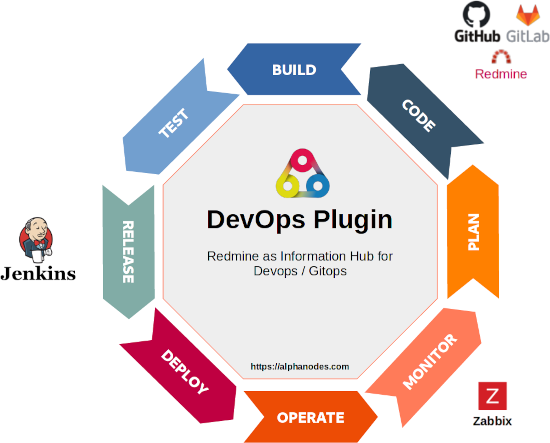Redmine 제품 / Redmine DevOps 플러그인
외부 호스팅 Git 리포지토리 및 기타 DevOps 서비스의 관련 정보가 Redmine 내에서 함께 흐를 수 있다면 어떨까요?
DevOps 개발 프로세스를 도입하기로 결정한 사람은 조만간 외부 DevOps 플랫폼도 사용할 것입니다. 일부는 Git 호스팅 만 아웃소싱합니다. 다른 기업은 지속적 통합 (CI), 지속적 전달 (CD) 또는 모니터링을 아웃소싱합니다. 필연적으로 다른 시스템으로 작업합니다.

무엇을 결정하든 전체 프로젝트 팀, 프로젝트 관리자 및 이해 관계자와 관련된 모든 데이터를 Redmine에서 중앙 집중식으로 묶습니다. Redmine DevOps 플러그인 </ em>은 GitHub, GitLab, Jenkins 또는 Zabbix의 외부 데이터를 Redmine으로 쉽게 연결할 수있는 방법을 제공합니다.
개발 팀에 사전 예방적이고 세계적인 수준의 작업 환경을 제공하는 것이 그 어느 때보 다 중요합니다. 그러나 옵션과 백엔드 시스템의 수가 증가함에 따라이를 모두 통합하는 것이 어려울 수 있습니다. 따라서 팀은보다 효과적으로 작업하는 데 필요한 컨텍스트를 가지고 있습니다. 적절한 Redmine 통합을 사용하면 도움이됩니다.
가능한 경우 사용자 지원
Redmine 팀을 쉽게 만들고 대부분의 비즈니스 시간을 보내는 정보를 제공하여 관련 정보를 한눈에 빠르고 쉽게 얻을 수 있습니다.
DevOps 팀
모든 DevOps 팀의 목표는 최소한의 노력으로 최대의 결과를 달성하는 것입니다. 그렇기 때문에 DevOps 팀이 Redmine 내에서도 외부 플랫폼의 관련 정보에 직접 액세스 할 수 있도록해야합니다.
프로젝트 매니저
DevOps 접근 방식이 성공하려면 책임있는 프로젝트 관리자에게 필요한 모든 정보를 중앙에서 간단하게 중앙에서 제공하여 팀 조정을 개선하는 것이 필수적입니다.
프로젝트 팀 및 이해 관계자
프로젝트 결과의 영향을 받거나 프로젝트의 성공에 관심이있는 사람은 필요에 따라 외부에서 관리되는 프로젝트 관련 정보를 볼 기회도 가져야합니다.
작동 원리
외부 Git 저장소 또는 지원되는 기타 개발 도구를 Redmine과 연결합니다 (예 : GitHub 비밀 키, GitLab 개인 토큰, Jenkins API 토큰, Zabbix 액세스 정보). GitHub, GitLab, Zabbix 또는 Jenkins 계정이 Redmine Software에 연결되면 팀이 Redmine에서 직접 커밋 메시지 및 기타 관련 정보를 볼 수 있습니다.
프로젝트 개요에서 대시 보드 블록으로 통합 할 수 있습니다. 페이지. 그리고 그들이 작업하고있는 Redmine 소프트웨어 문제의 맥락. 이를 통해 사용자는 Redmine을 떠날 필요없이 외부에 저장된 정보를 빠르고 쉽게 확인할 수 있습니다.
Redmine은 정보 허브입니다
Redmine은 주로 정보 허브에서 표시되는 정보는 모든 추가 작업이 수행되는 외부 개발 도구의 콘텐츠에 간단히 연결됩니다.
Redmine DevOps Plugin은 추가적인 이점을 제공하는 도구입니다.
개발자가 모든 작업을 외부 DevOps 도구로 컴파일하더라도 나머지 프로젝트 팀은 사용이 간편한 Redmine 통합을 사용하여이 정보를 볼 수 있습니다.
Dashboard Support
Supports the use of dashboards (public, private, role based) by providing custom blocks. This way you display relevant information within a Redmine project overview page where you want
Project Relation
Is optimally integrated with Redmine. Must be set up per project. Is equipped with role-based access permissions (view, link). Can also be configured with private account information (private Dashboard)
Ticket commit link
Allows linking commits in the external Git repository to Redmine issues if the developer uses the corresponding issue key in the commit message
GitHub Integration
Provides information about Pull-Requests, Repositories, Issues and Workflows within Redmine project overview
GitLab Integration
Delivers information about Merge Requests, Pipelines, Projects and Issues within Redmine project overview
Last Commits
Shows the latest commits in external stored repository on the Redmine project overview page
Failed Jenkins Jobs
Lists all failed Jenkins jobs and links to them
Zabbix Hosts & Problems
Lists Hosts and all problems in Zabbix and links to them
External Redmine Integration
Supplies information from externally connected Redmine systems such as repositories, tickets, projects, system information
Our plugins will suit your needs!
Our Redmine plugins are multilingual and a good choice if you want to work productively. 12 month support & updates included.
Buy DevOps Plugin v4.3.0
Affordable prices regardless of your team size
1 Does not run stand-alone. Requires Redmine Reporting.